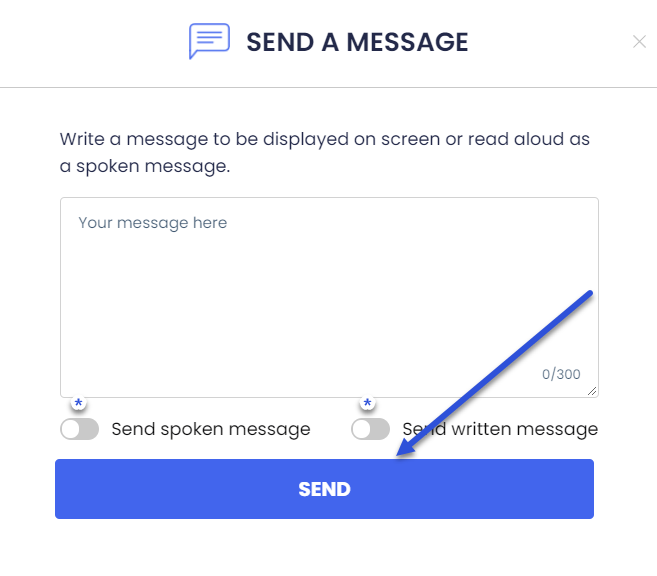Messaging allows you to create and send a custom message to your device. You can use it by following these steps:
1. Go to dashboard
2. Click the device you wish to send a message to
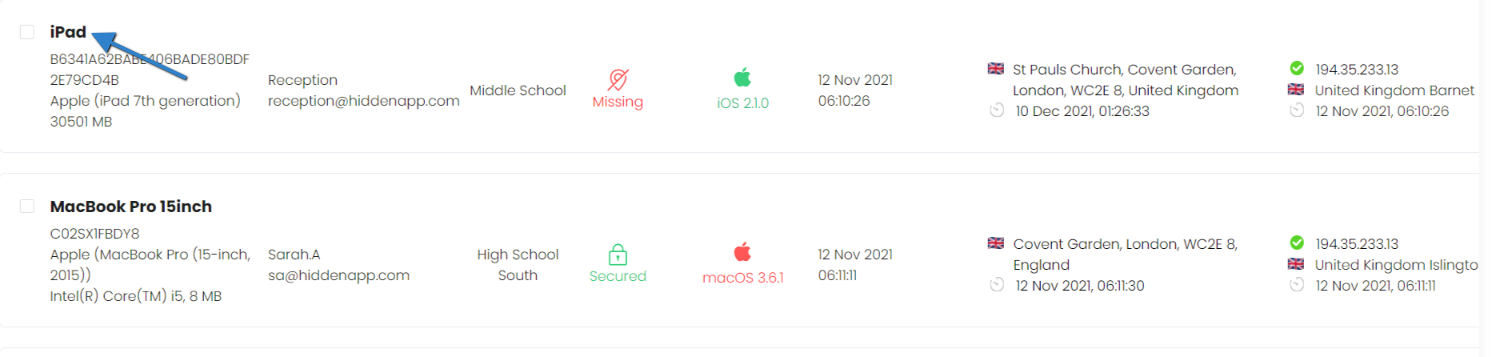
3. Click actions
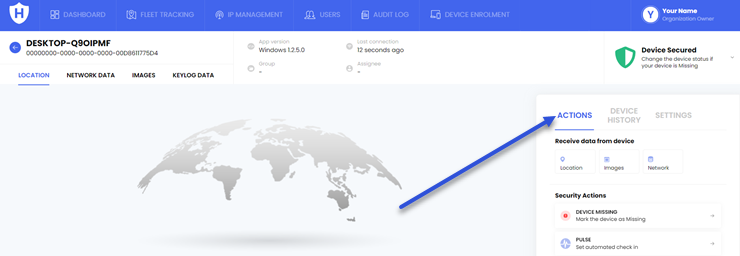
4. Click send a message (your device does not need to be missing for this feature to be enabled)
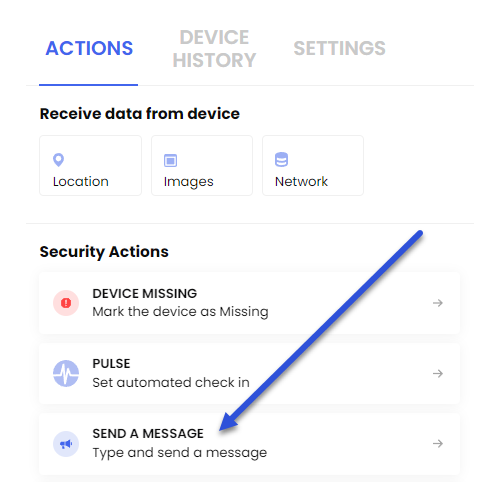
5. Type a message, toggle between a spoken message, a written message or both and click send