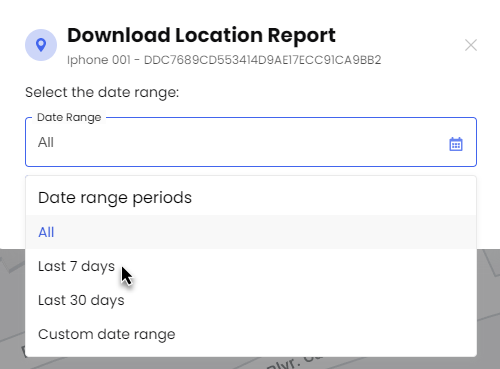To access your device's location history please follow these steps:
1. Go to dashboard

2. Click the device you wish to view the location history for
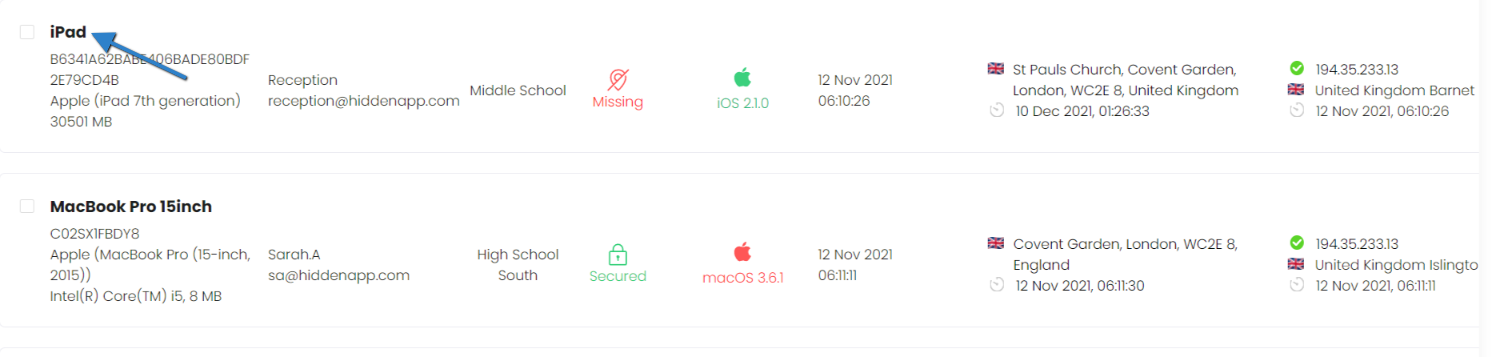
3. Click Location History
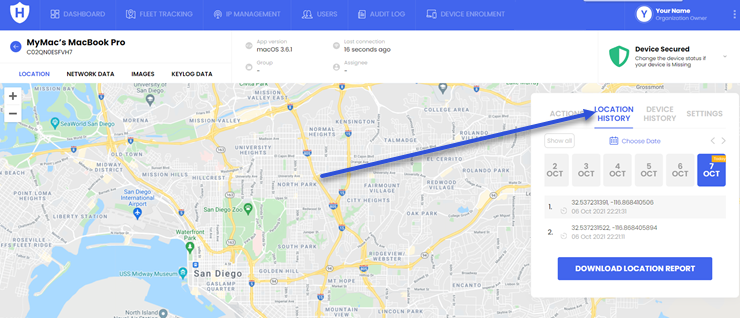
4. Here you can search the device's location by date via the calendar, scroll using the arrows on the left or by clicking on the date selector. Additionally, you can click to download a location report below
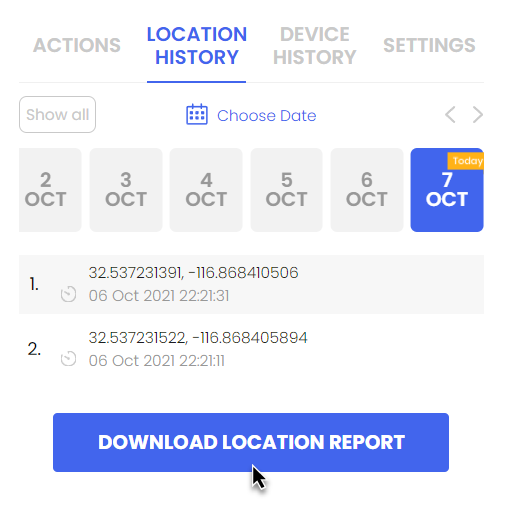
5. Select the desired range for your location history report and click download