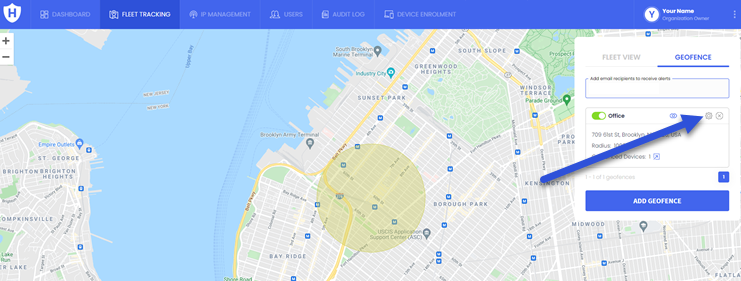If Geofencing is not working, please check the following:
• If Geofence is enabled, as seen in the image below. (For further instructions on how to enable Geofence, please click HERE)
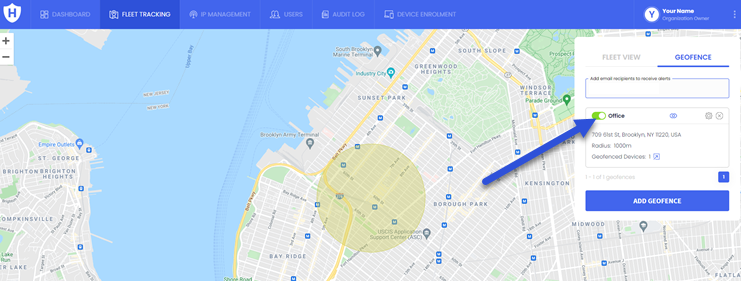
• Your device may not have connected to a network recently and therefore not reporting its location. (You can view this from your devices Dashboard)

• The device is not included in the Geofence in question. Click the edit Geofence button shown in the image below to review the devices currently on this Geofence.