Remote wipe can help you prevent data leaks by erasing private information remotely. To enable it please follow these steps:
1. Go to dashboard
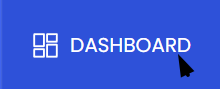
2. Click the device you wish to remote wipe
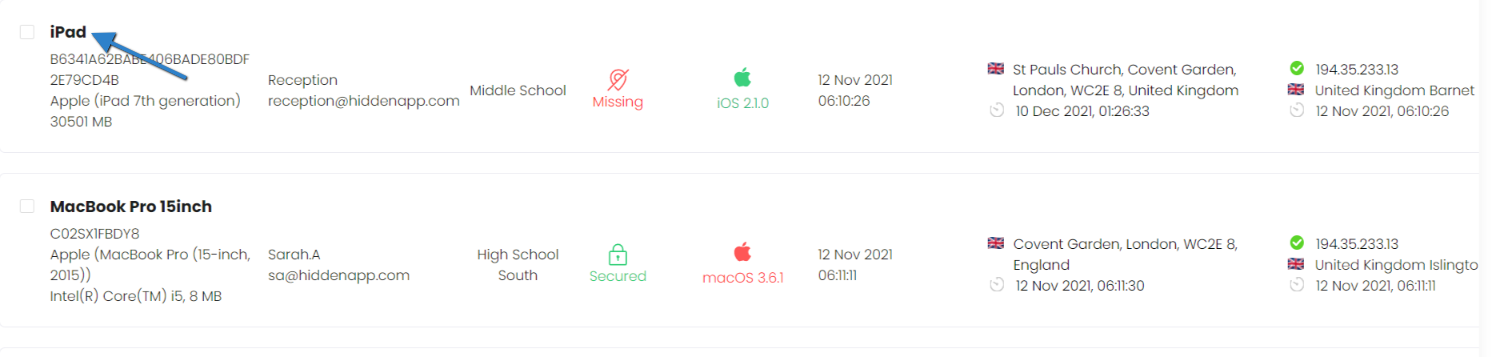
3. Set device as missing
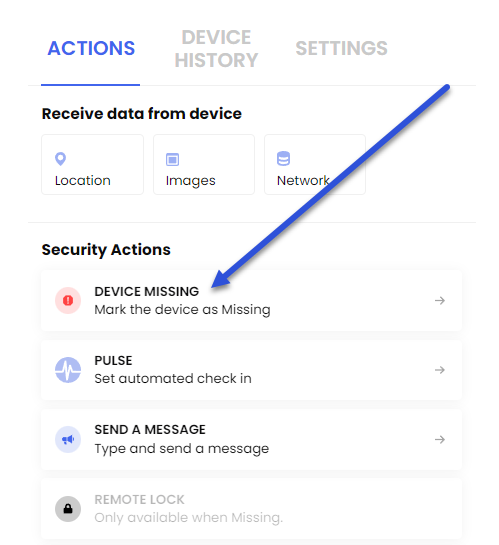
4. The option for remote wipe should now be available to click on
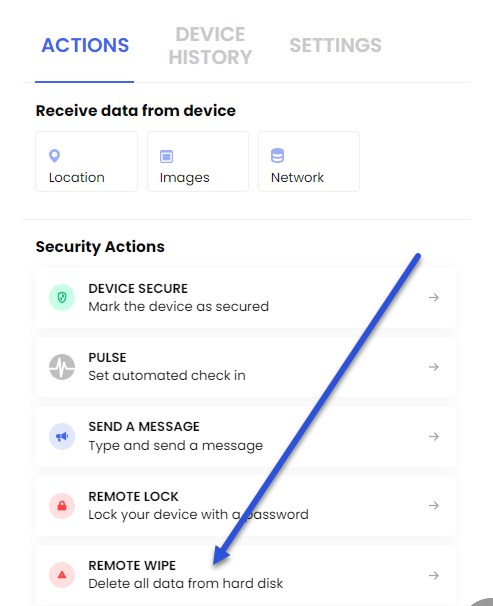
5. Enter your HiddenApp password and pay close attention to the included warnings, review the liability and check the box before continuing, finally click WIPE THE DEVICE
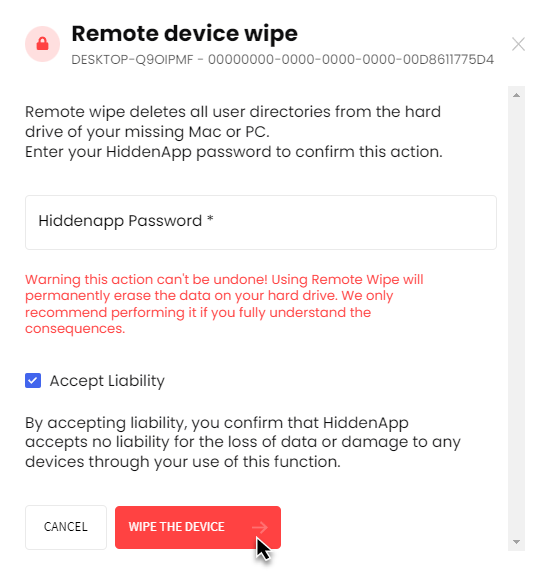
Note: Remote Wipe is only done on the device you performed it on. i.e, the data on other enrolled devices are not going to be wiped.

