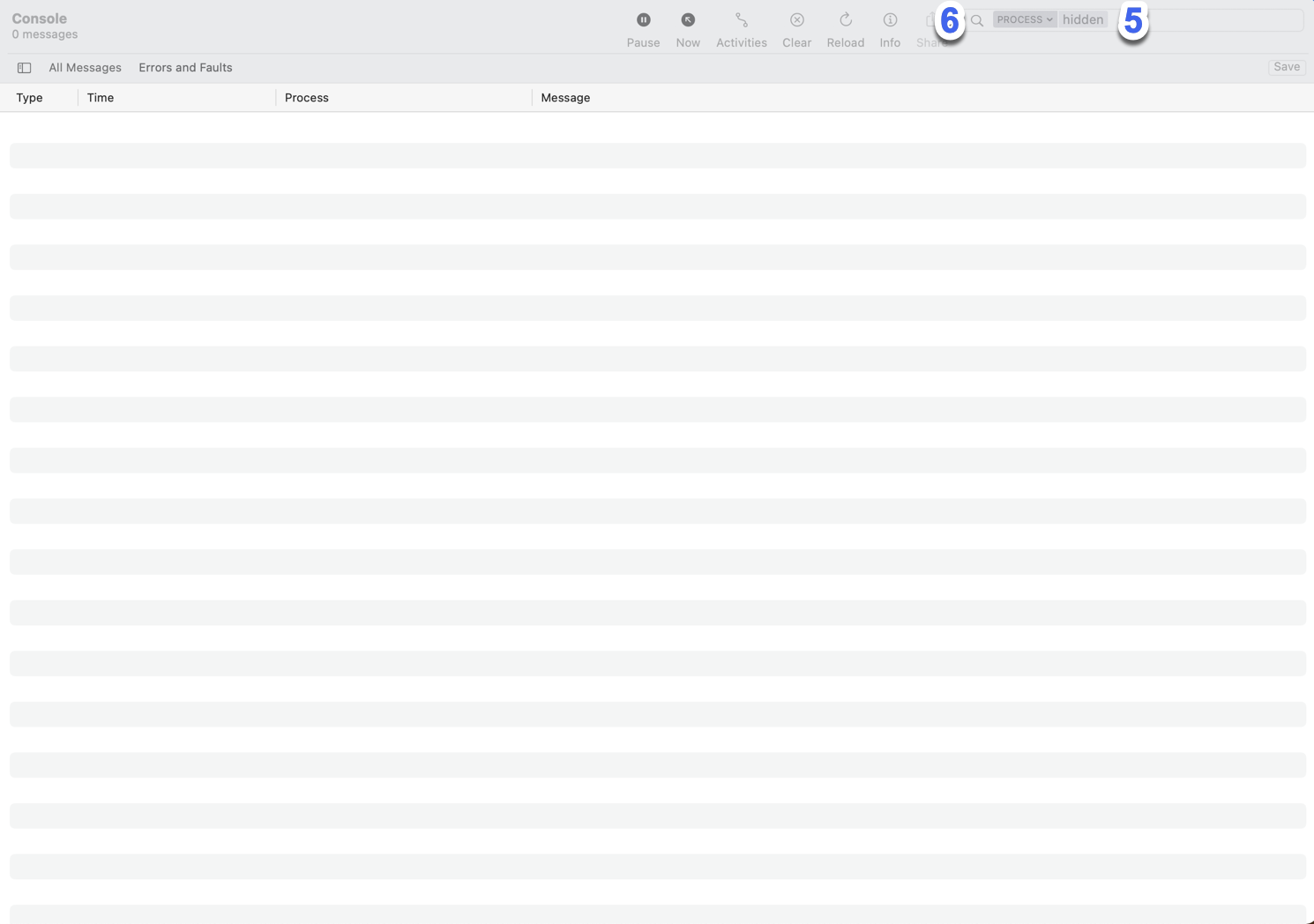Before taking these steps, make sure that HiddenApp for macOS is already installed on your MacBook.
1. With HiddenApp in Missing mode, navigate to Launchpad
2. Other
3. Open the console
4. Click Start streaming (enter your admin credentials if required)
5. In the search bar, search for hidden by either pressing return/enter or clicking on the spyglass (marked number 5 in the screenshot below)
6. Change the search type to PROCESS (marked 6 in the screenshot below)
7. Leave to run for 30 minutes
8. Copy and paste the content from the console into a spreadsheet and send it to us as an attachment.