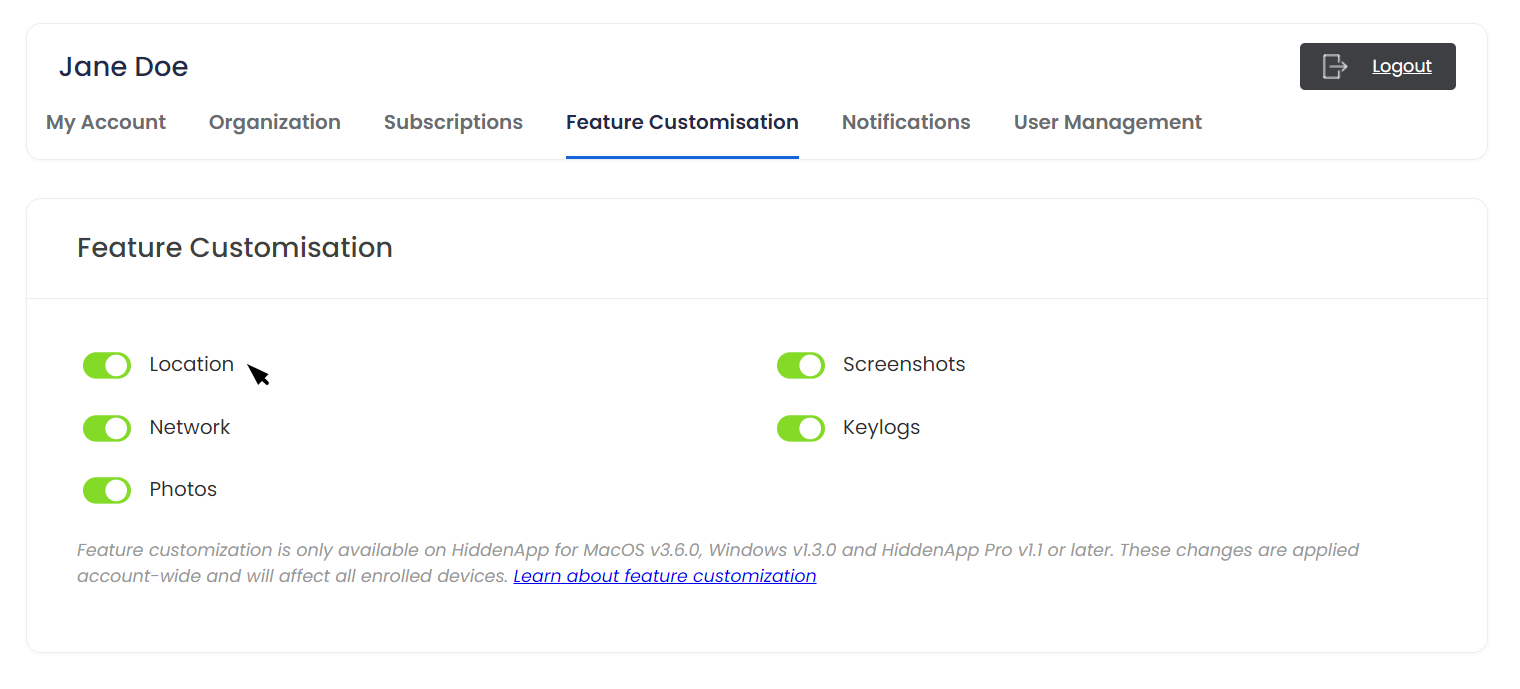Feature Customization (available for business accounts only) gives complete control to each account owner to select which types of data HiddenApp tracks for their organization's devices. You can now choose to disable the following data collection on all devices by following these steps:
1. Click on your Account Name then select Account Settings

2. Click on the Feature Customization tab and use the toggles to enable/disable the tracking of specific data types. Please note: switching off any of these features will disable them completely for all devices enrolled in the organization