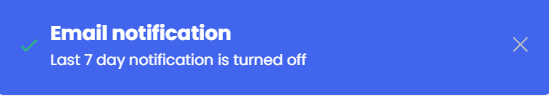You can choose to receive email alerts for when your device hasn’t checked in with the HiddenApp server in the past seven and thirty days, as well as whether you want to be notified when a device is added or removed. To customize your email notifications and alerts:
1. Click on Account Settings under your name on the top right of the screen
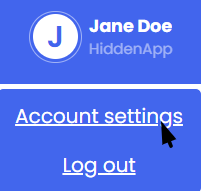
2. Go to notifications
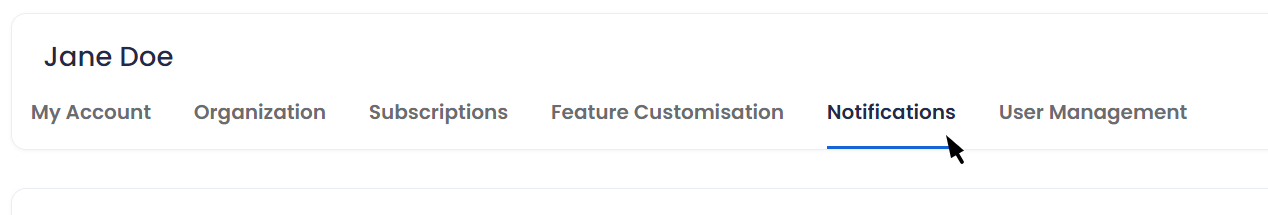
2. Toggle the email alerts you would like to receive
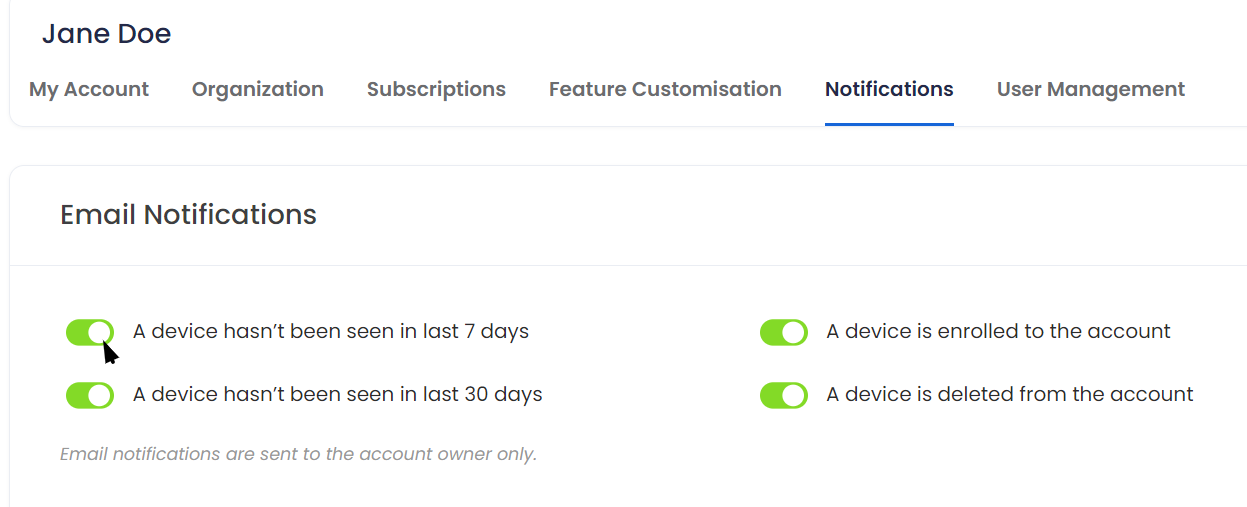
3. You will see a notification confirming your change