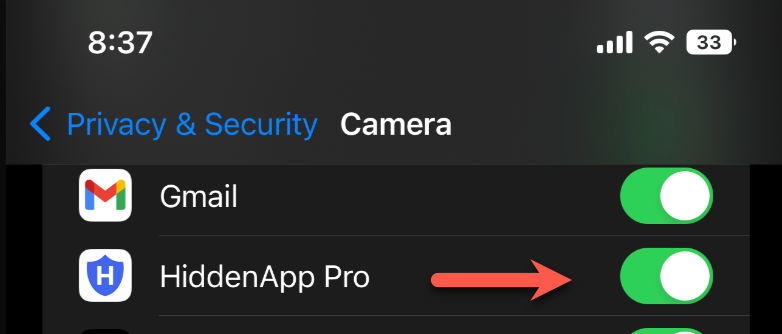To ensure your iOS devices are fully protected and tracked by HiddenApp ongoing, you need to ensure the correct permissions are granted on each device. After installing HiddenApp on devices in your fleet, please use the following steps on each device to accept the location and camera permissions:
1. Open Settings app on your iOS device
2. Navigate to 'Privacy & Security'
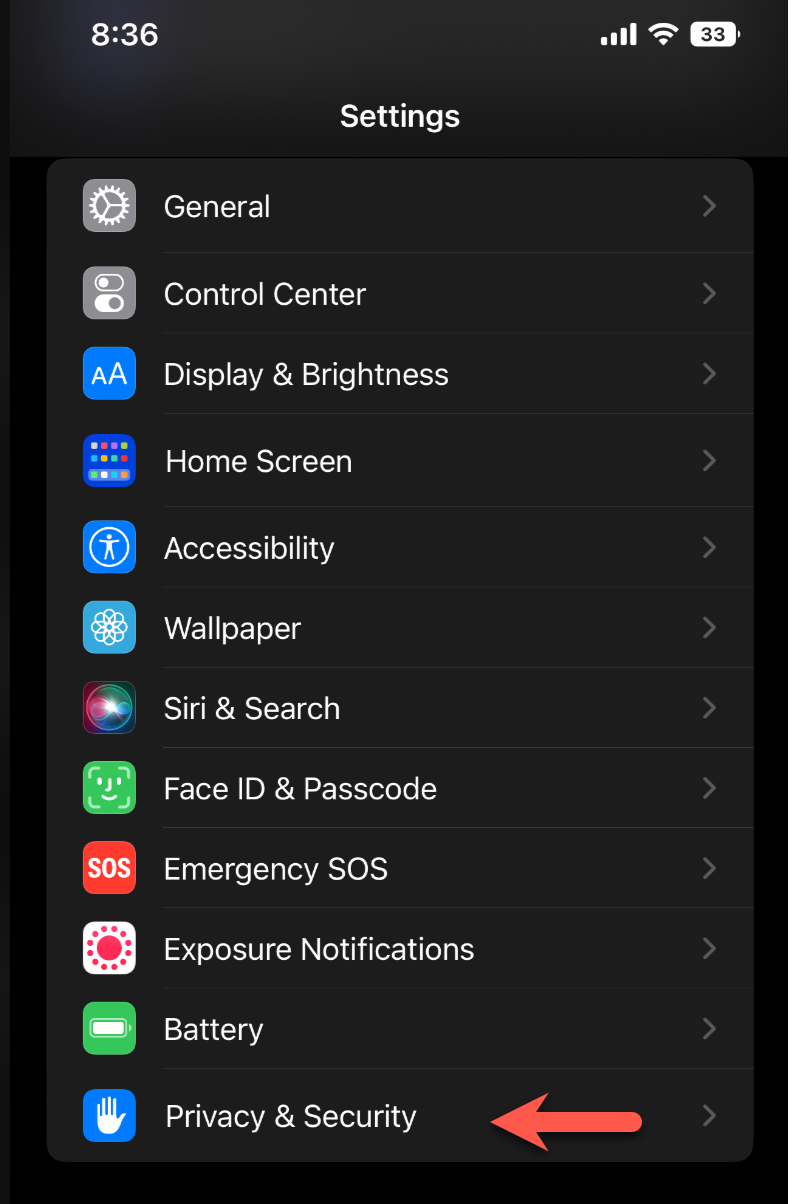
3. Select Location Services.
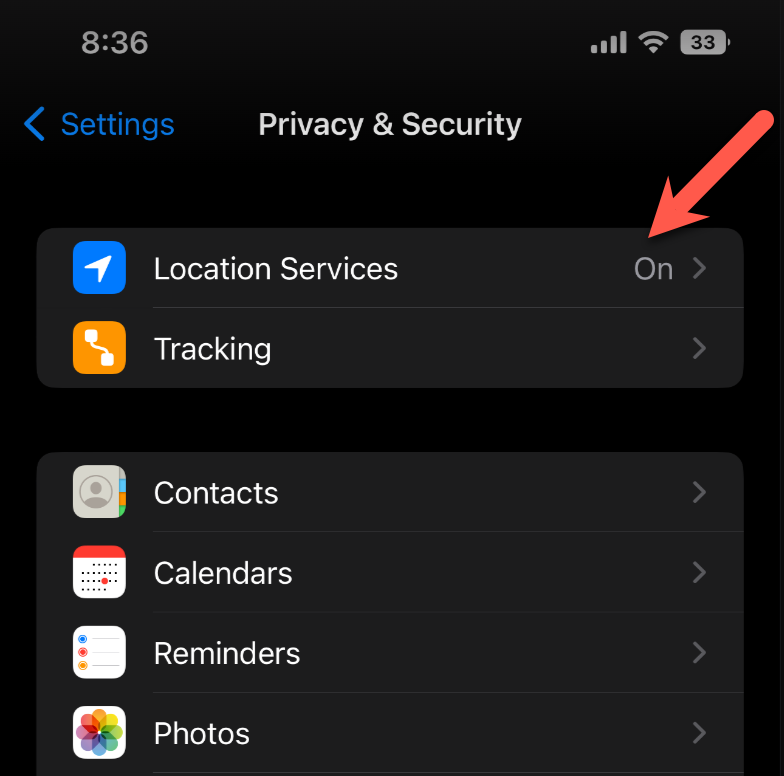
4. Select HiddenApp Pro from the list of Apps
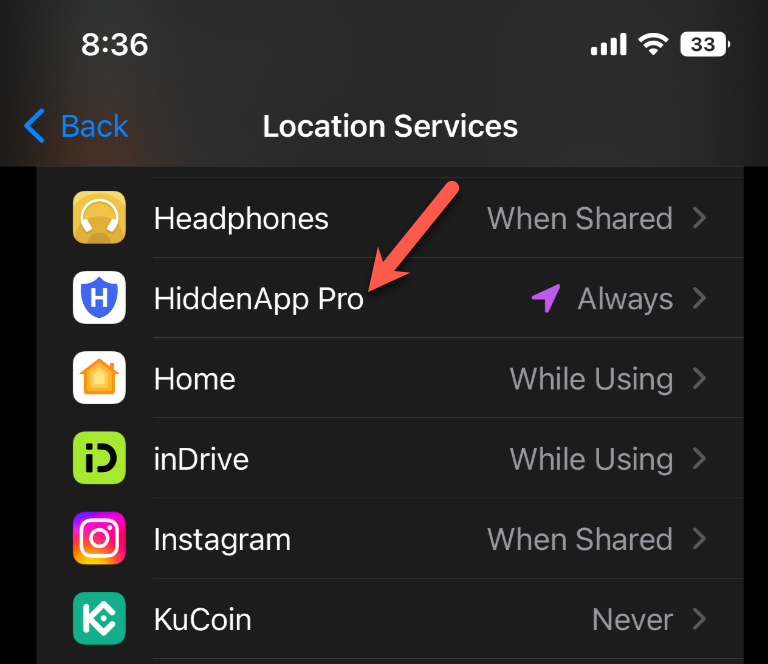
5. Set 'Allow Location Access' to Always, and Enable Precise Location
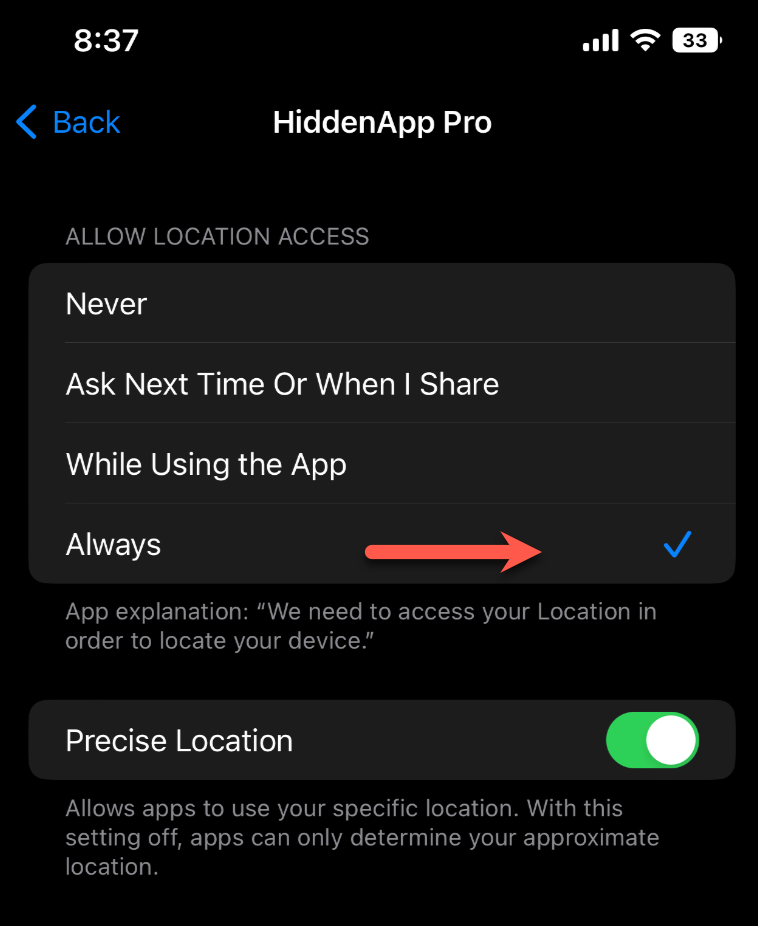
Note: These are Apple requirements for an Application to use these services. Users also needs to confirm the location permissions are still set to Always three days after installation.
6. Go back to 'Privacy & Security' and select Camera.
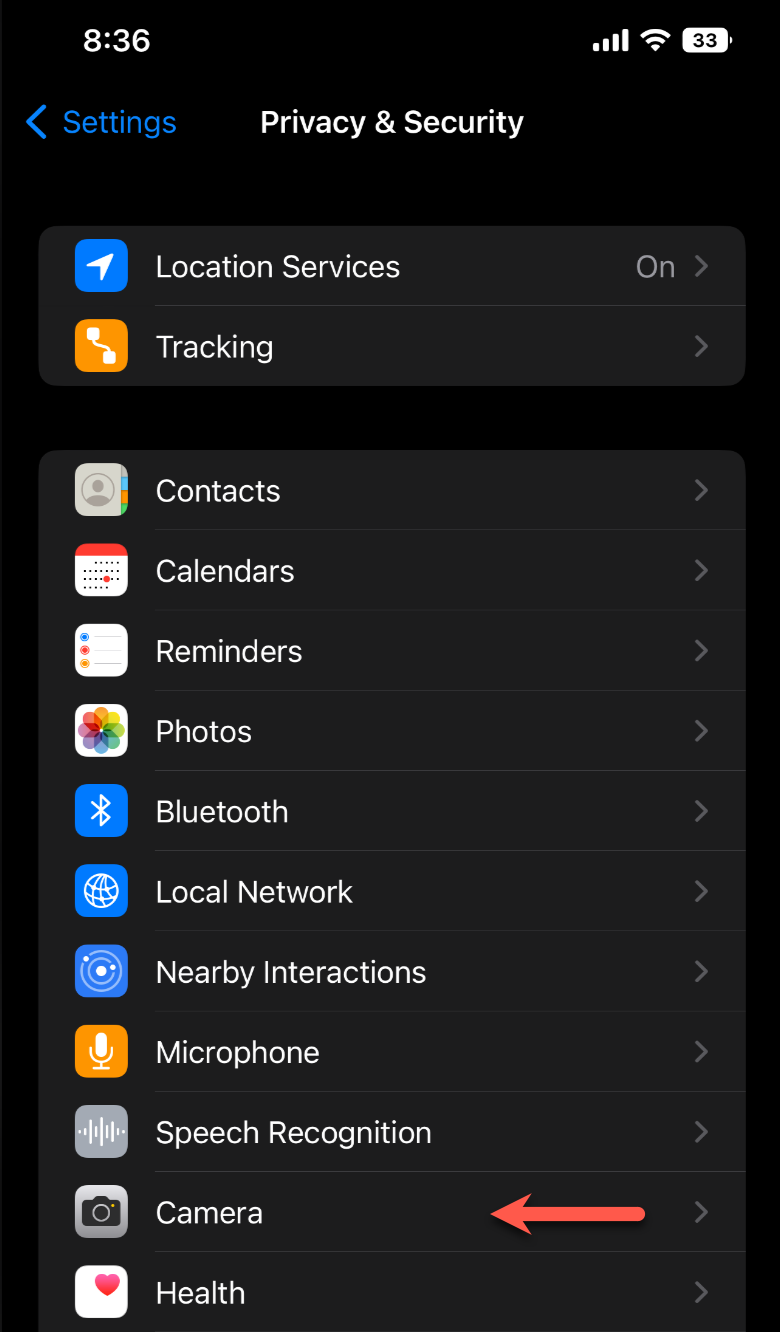
7. Scroll to HiddenApp Pro and turn on Camera