To change the Jamf auto-deployment policy to include only specific computers, please use the following steps:
1. Go to your Jamf Instance URL (Example: https://YOURINSTANCE.jamfcloud.com)
2. Enter your Jamf username and password then press Enter to sign in
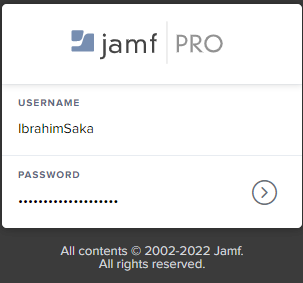
3. On the Jamf Dashboard, click Computers
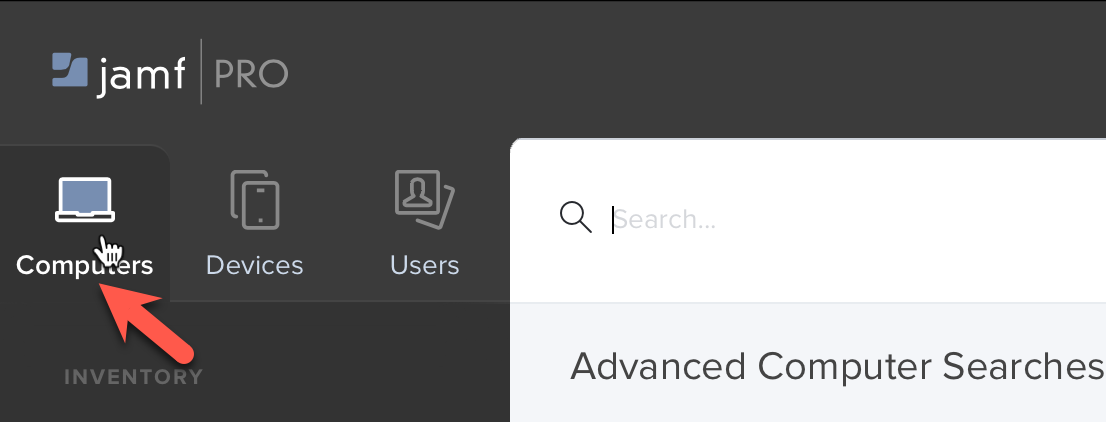
4. Under Content Management, click on Policies
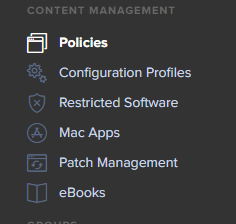
5. Select the Policy you wish to edit
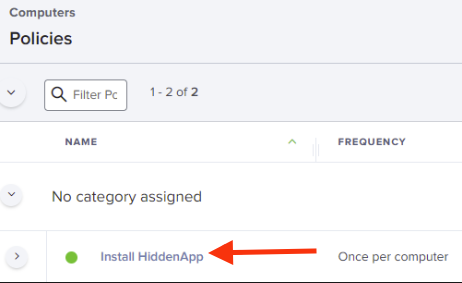
6. Click on Scope in the navigation menu at the top
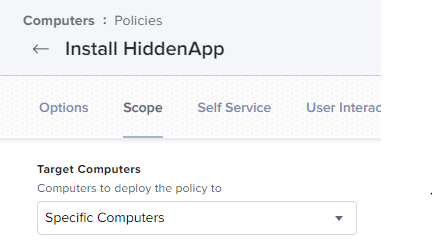 7. Under Target Computers, Select Specific computers from the drop-down
7. Under Target Computers, Select Specific computers from the drop-down
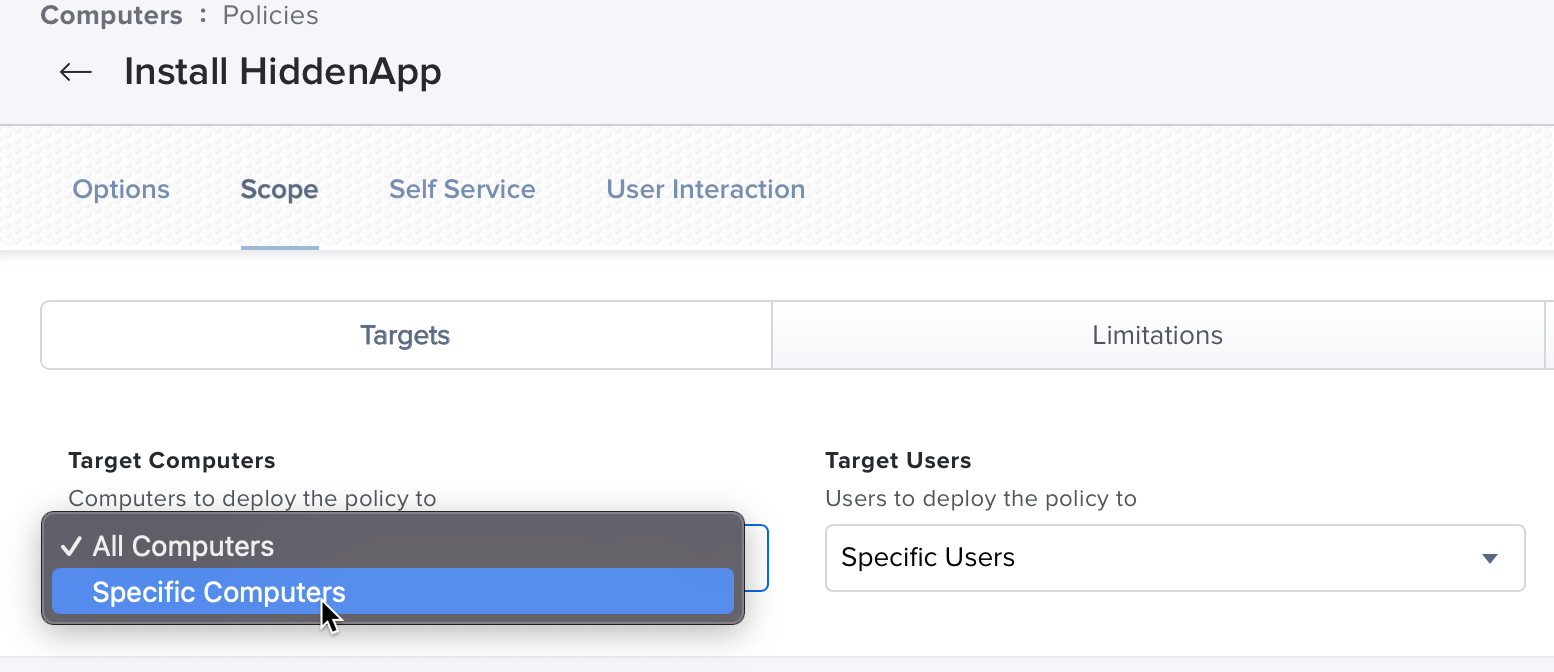
8. Under Selected Deployment Targets, click Add
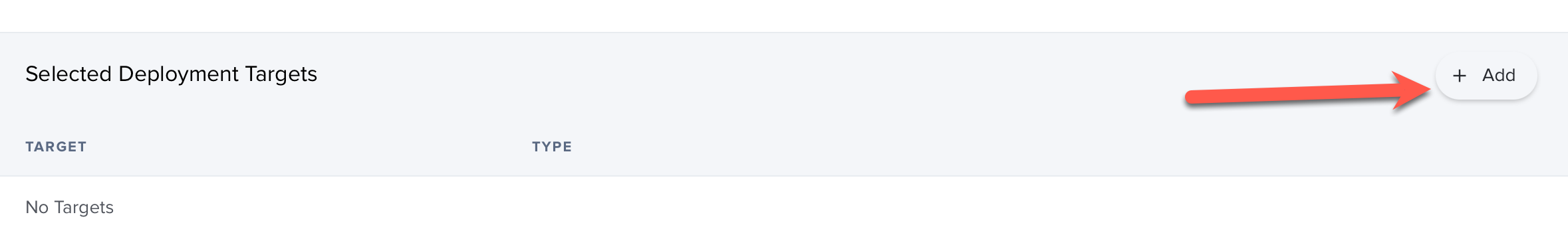
9. You should see a list managed devices, click on Add for each device you want to add to the policy
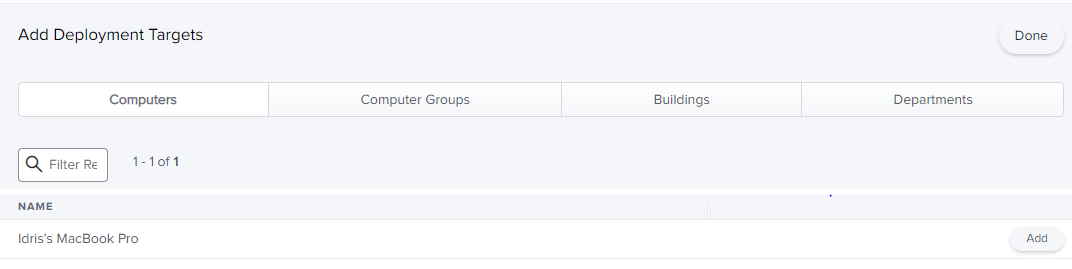 10. Click Done
10. Click Done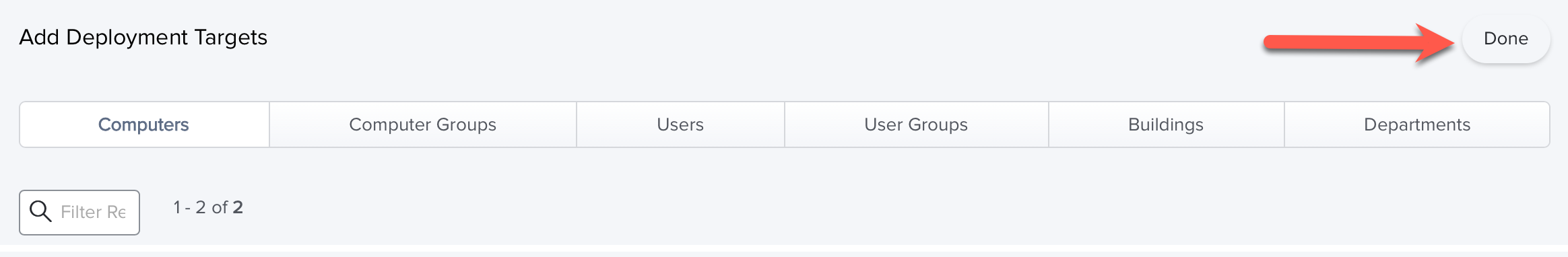
11. Then click Save at the bottom-right of the screen

