In order to enrol a single macOS device, please follow these steps:
1. Click on Device Enrollment

2. Click on macOS
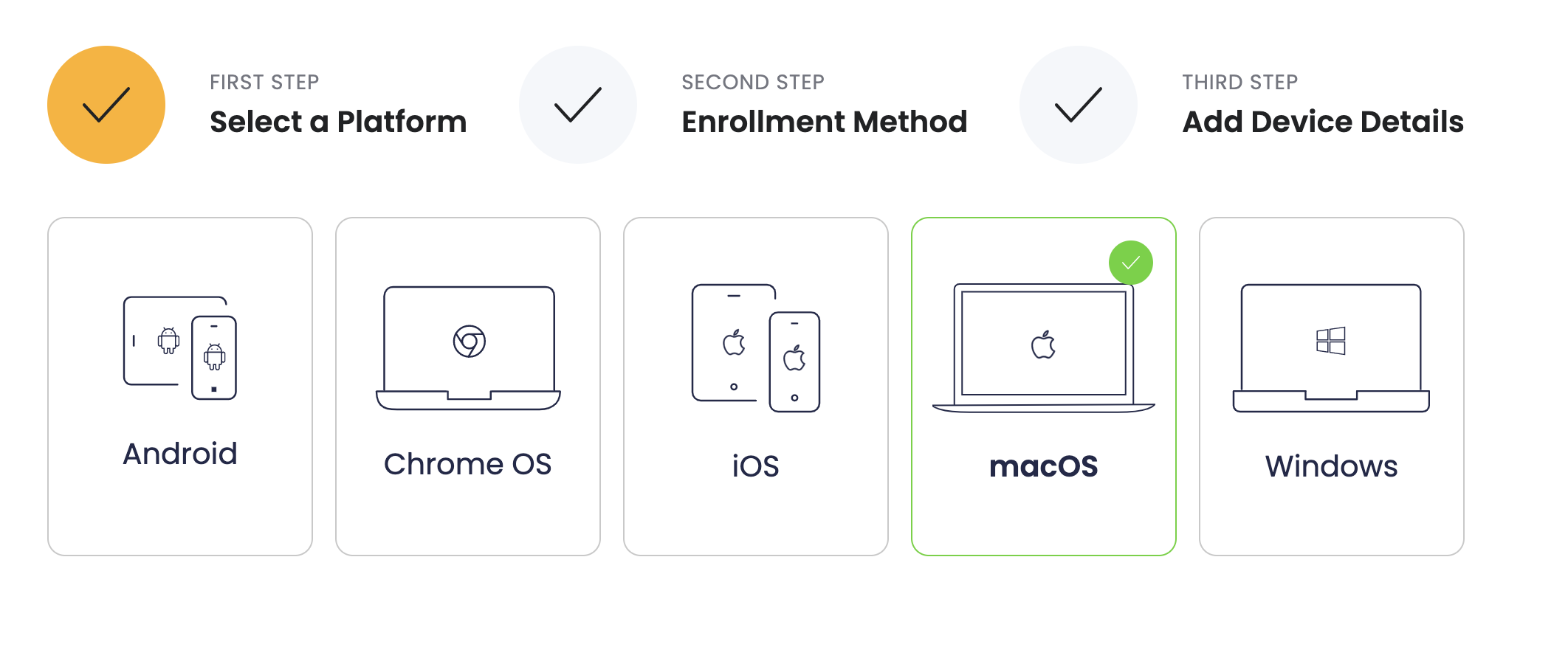
3. Click on Enrol a single device
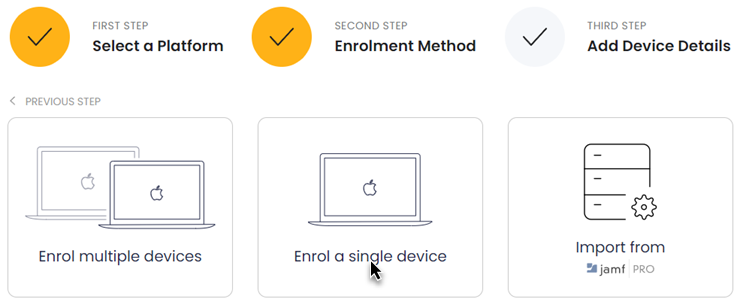
4. Enter your device's details
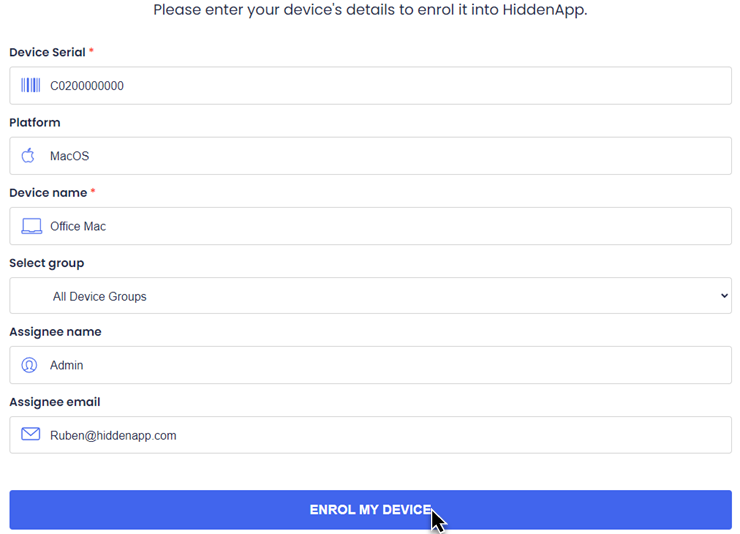
5. Download HiddenApp and install it on the enrolled device
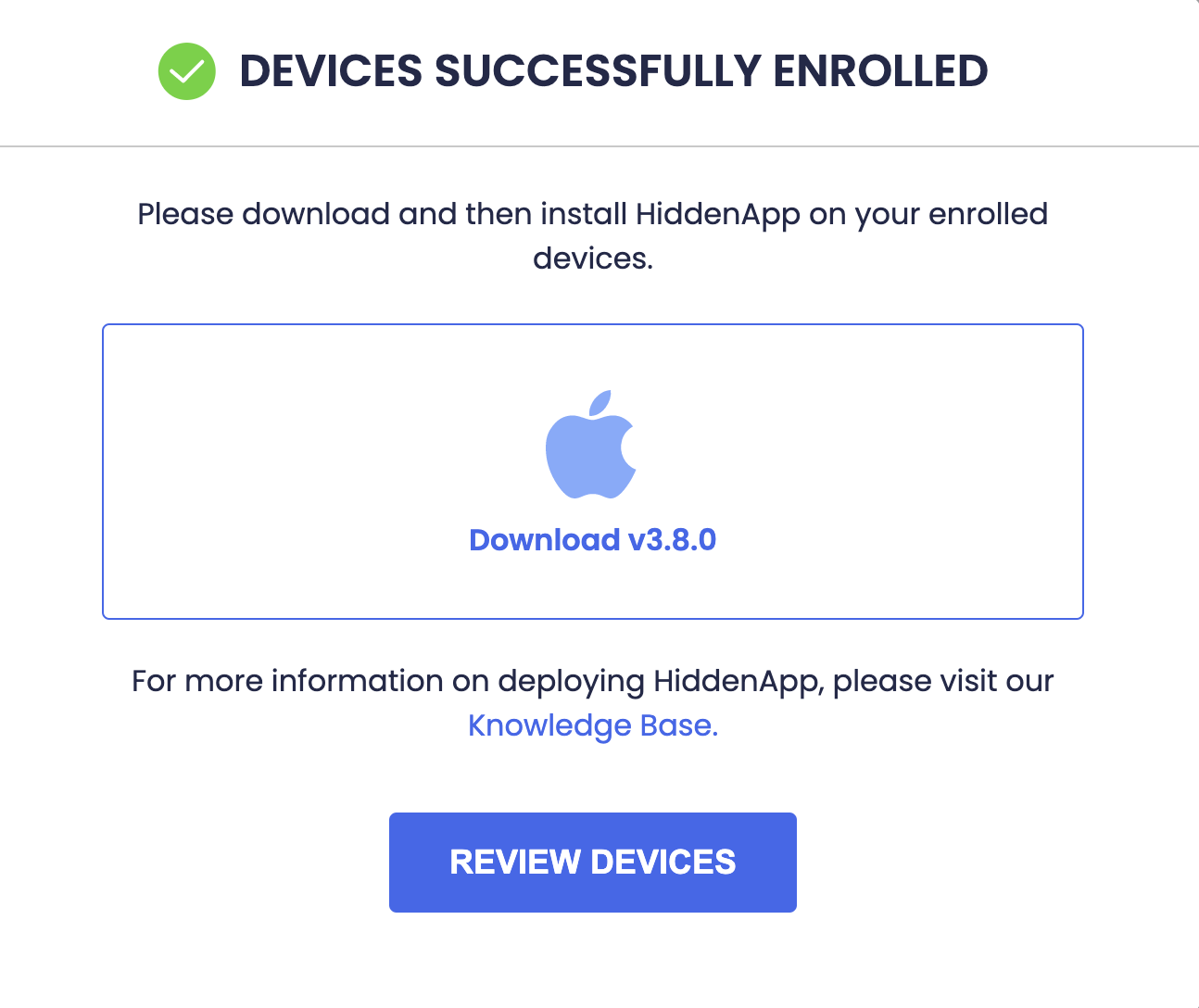
6. You should now install HiddenApp on the enrolled devices
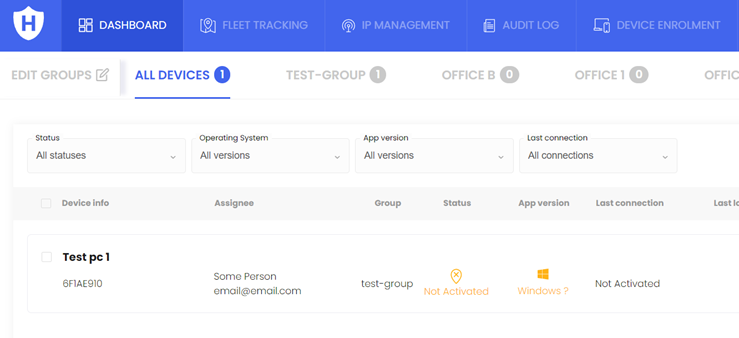
7. Once Full Disk Access and Location Services permissions are allowed for hiddenApp, please restart the macOS device.

