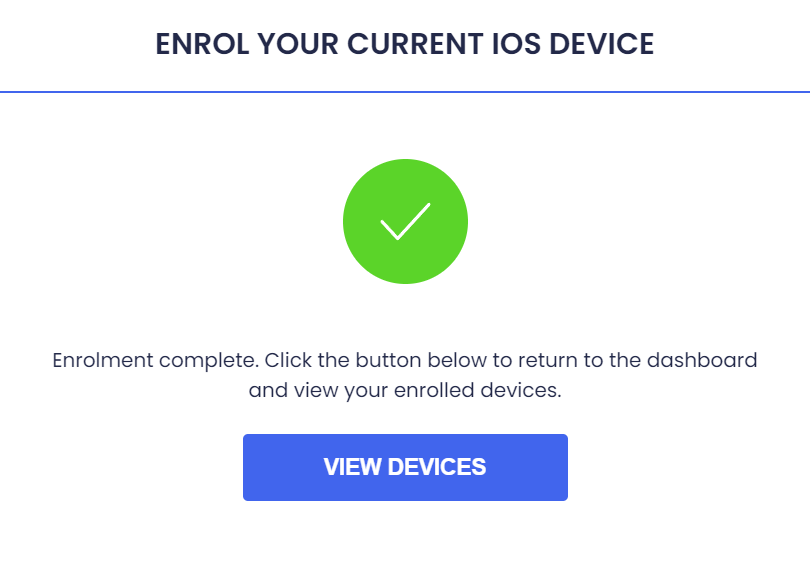In order to enroll your IOS device in your Personal account, please follow these steps:
Note: This article is for customers with personal plans only.
1. Click on Device Enrollment

2. Click iOS
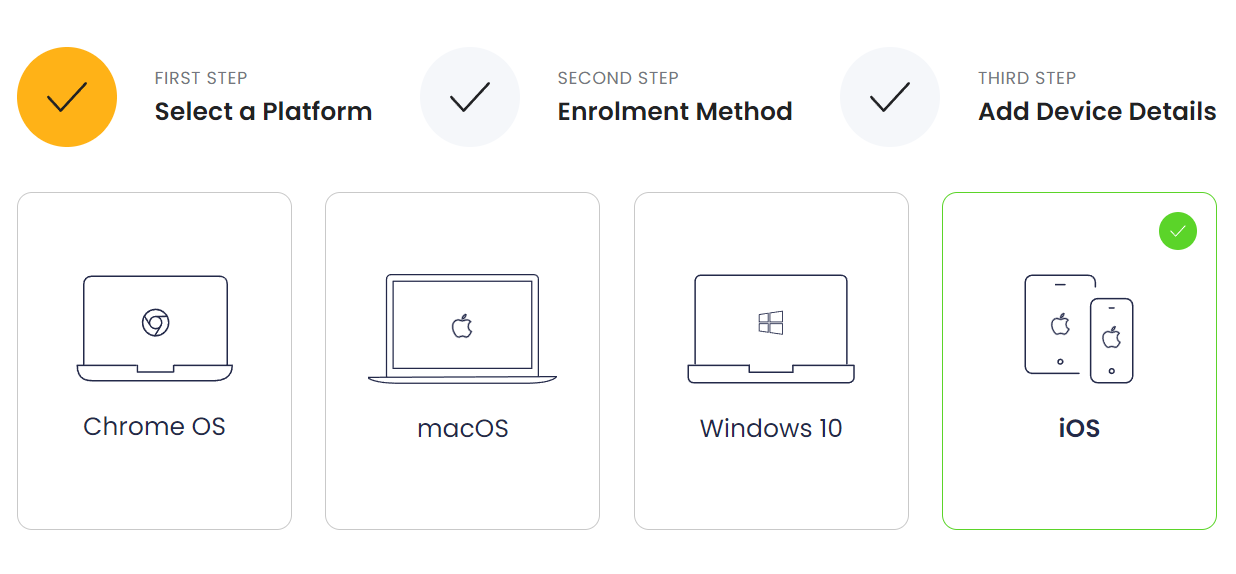
3. Click on enroll a single device
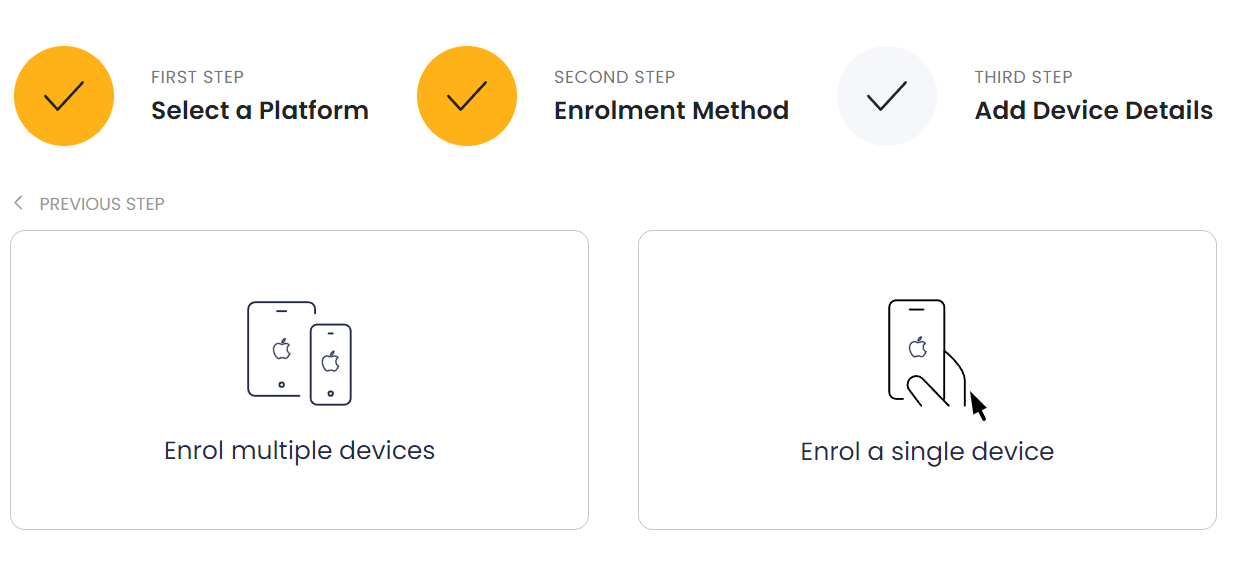
4. Scan the QR code with your IOS device, download HiddenApp and click NEXT STEP
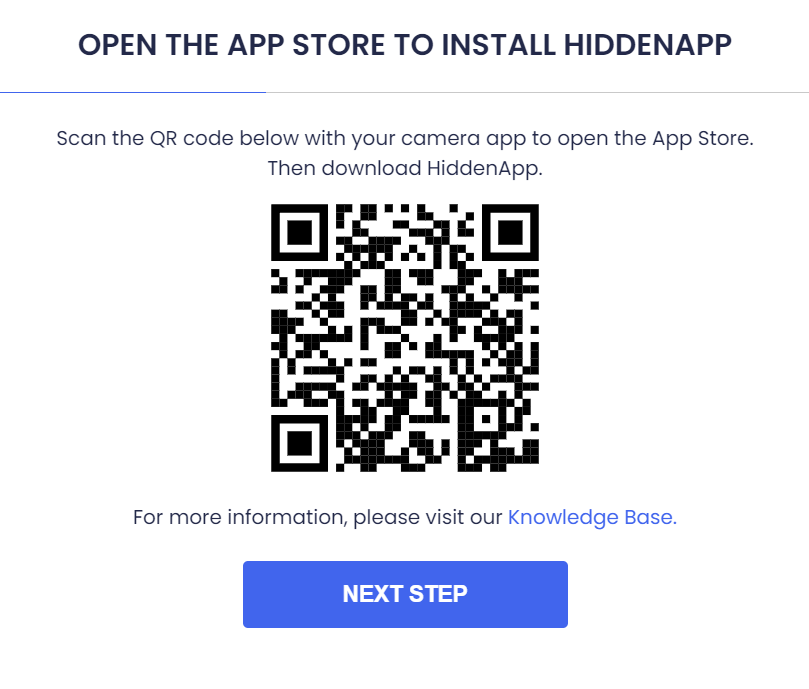
5. Run HiddenApp on your IOS device and tap on Sign in
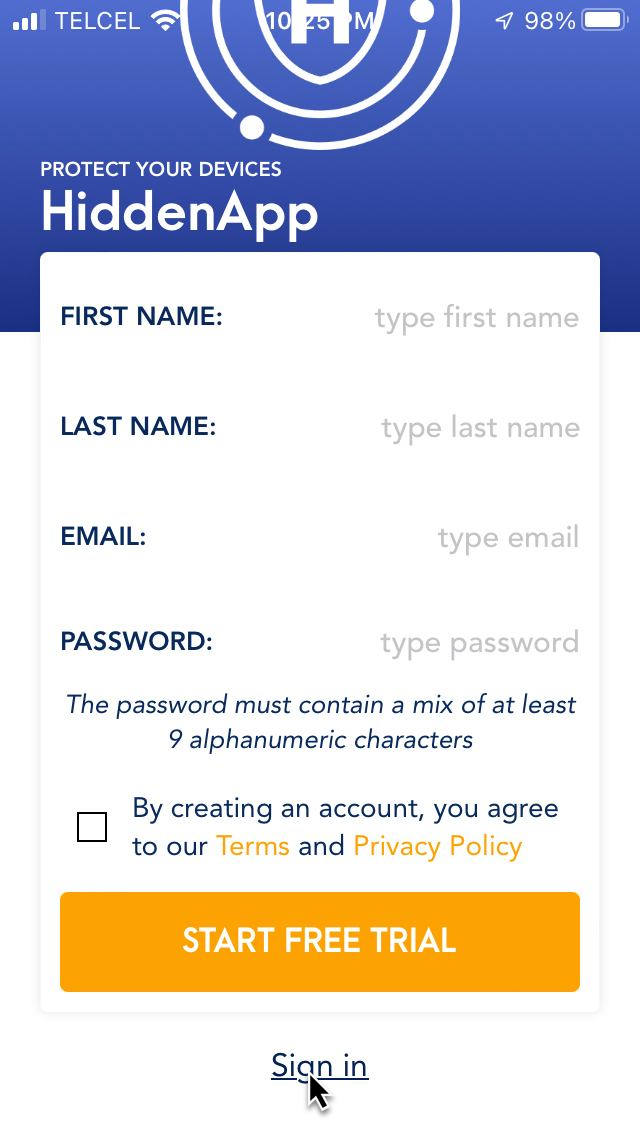
6. Tap on scan QR code
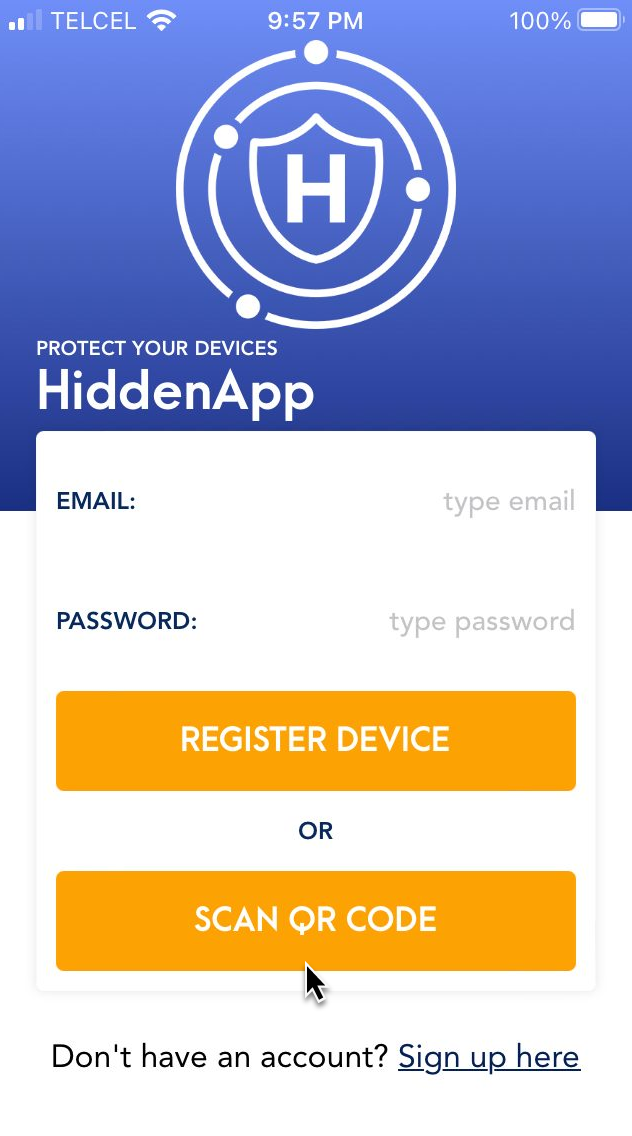
7. Scan the QR code to register your IOS device and click NEXT
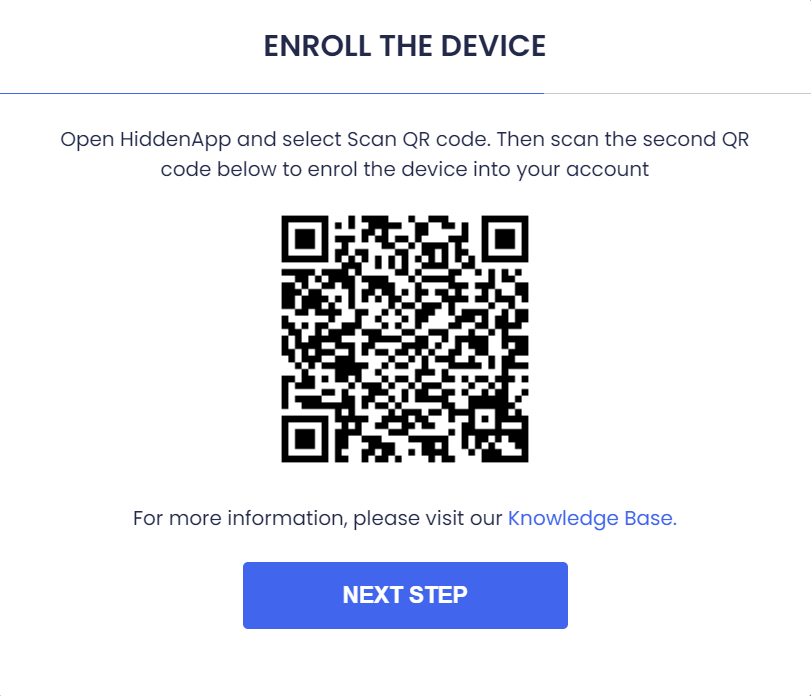
8. Your device is now registered and should display the following screen
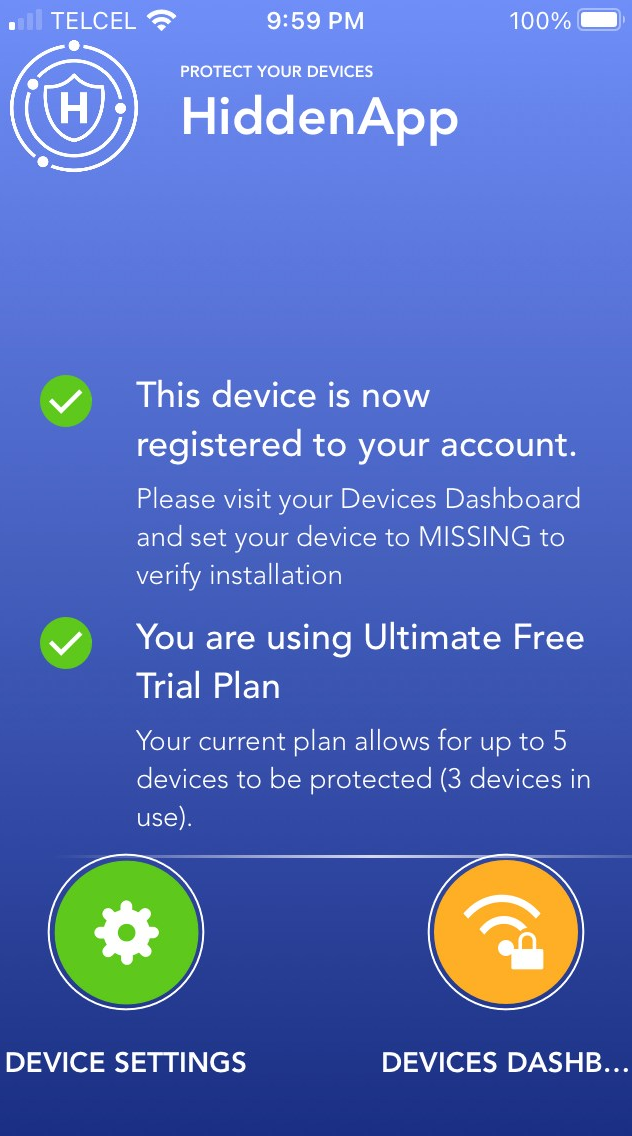
9. Additionally you should see this on HiddenApp confirming the enrollment