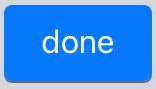Apple prohibits app developers like HiddenApp to collect and store serial numbers of iOS devices such as iPhone and iPad.
As a workaround, HiddenApp generates a random string of letters and numbers and assigns it to your iPhone/iPad upon registration of your device.
If you have multiple devices and haven’t already, we recommend that you nominate a name for your iOS devices before registering them with HiddenApp. You can do it by following these steps:
1. On your iOS device, go to Settings
![]()
2. General > About > Name
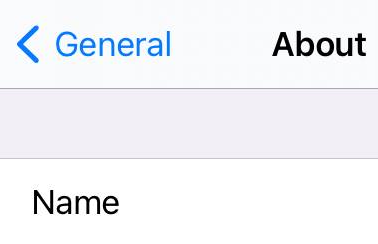
3. Change the default name of the Device and nominate something that will differentiate it from your other devices
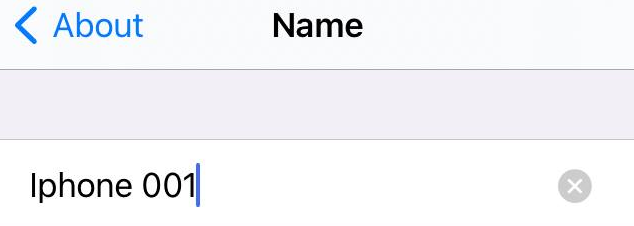
4. Tap Done