If you want to delete your organization's account, please use the following steps:
1. Log in to your HiddenApp account
2. Click on your name on the top-right corner and select Account Settings
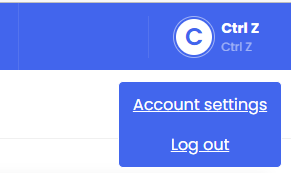
3. In the Account settings page, select Organization
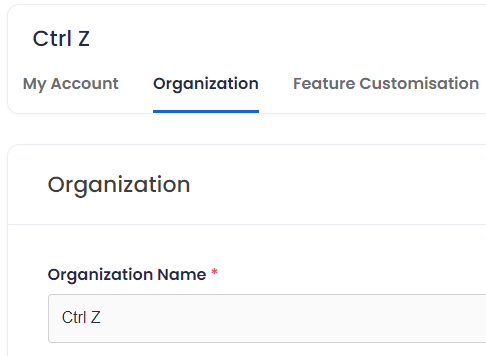 4. Scroll to the bottom of the page
4. Scroll to the bottom of the page
5. Then click the 'Delete Organization' button
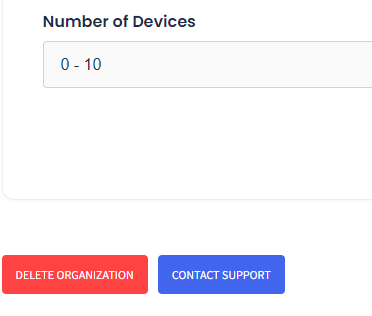
6. Enter your HiddenApp password in the displayed dialog box
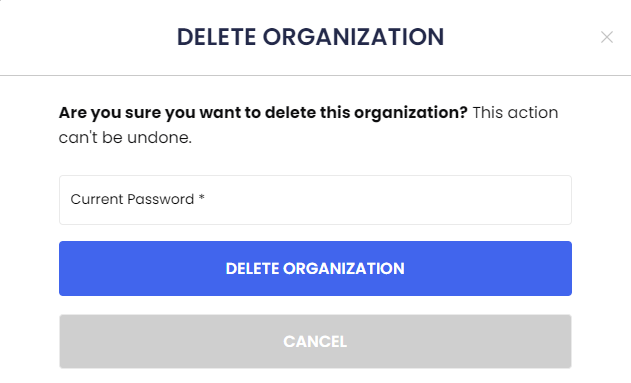
7. Then click the 'Delete Organization' Button
Please note, this action is restricted to the Account Owner only.

