There are three ways to uninstall HiddenApp.
Using the HiddenApp Uninstaller application
1. Download the application from this link.
2. Launch the uninstaller app
3. Click on Uninstall button to complete Uninstallation
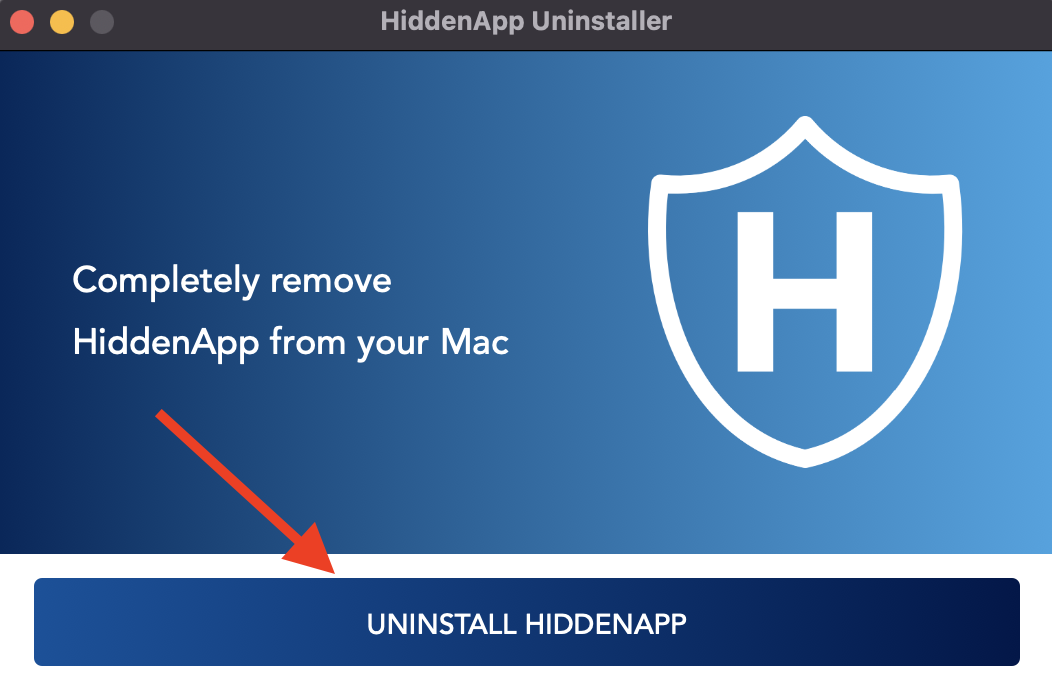
Manually
You can uninstall Hidden by following these instructions when logged in as an administrator:
- In the Finder on your Mac navigate to Go
- Select: Go to folder
- Enter: /Library/LaunchDaemons
- Delete the com.hidden.daemon.plist and the com.hiddenapp.restart.plist
- Navigate back to Finder on your Mac and select: Go
- Once again select: Go to folder
- Enter the following path: /usr/local
- Delete the folder called hidden
- Restart your computer
Using the Terminal
You can also uninstall Hidden by opening the Terminal application and running the command below - please copy and paste the entire piece of code. You will then be requested to enter your admin password.
sudo launchctl unload /Library/LaunchDaemons/com.hidden.daemon.plist 2>/dev/null && sudo rm -rf /usr/local/hidden && echo 'All done. HiddenApp has been removed from your computer'

