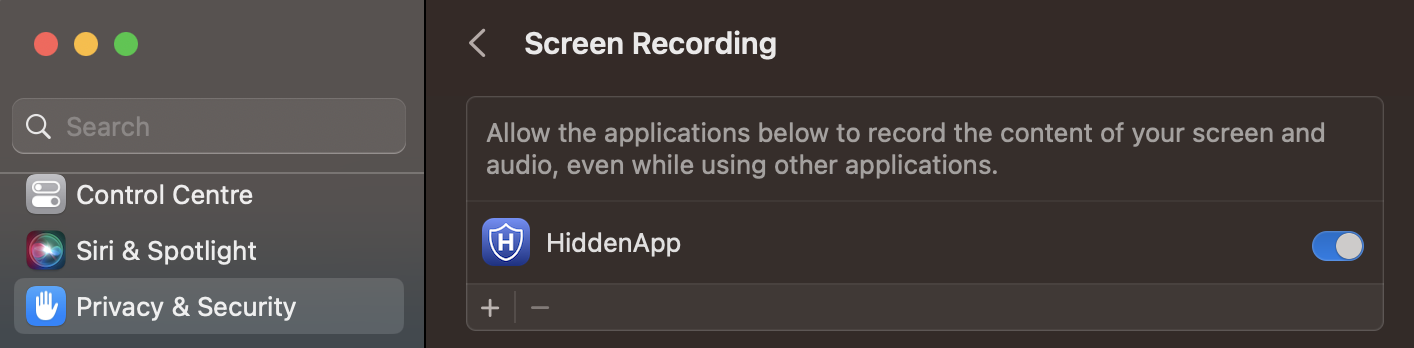Please follow these steps to ensure all the necessary HiddenApp permissions have been granted on you macOS device.
1. Click on system preferences
![]()
2. Click Privacy & Security, then select Location Services
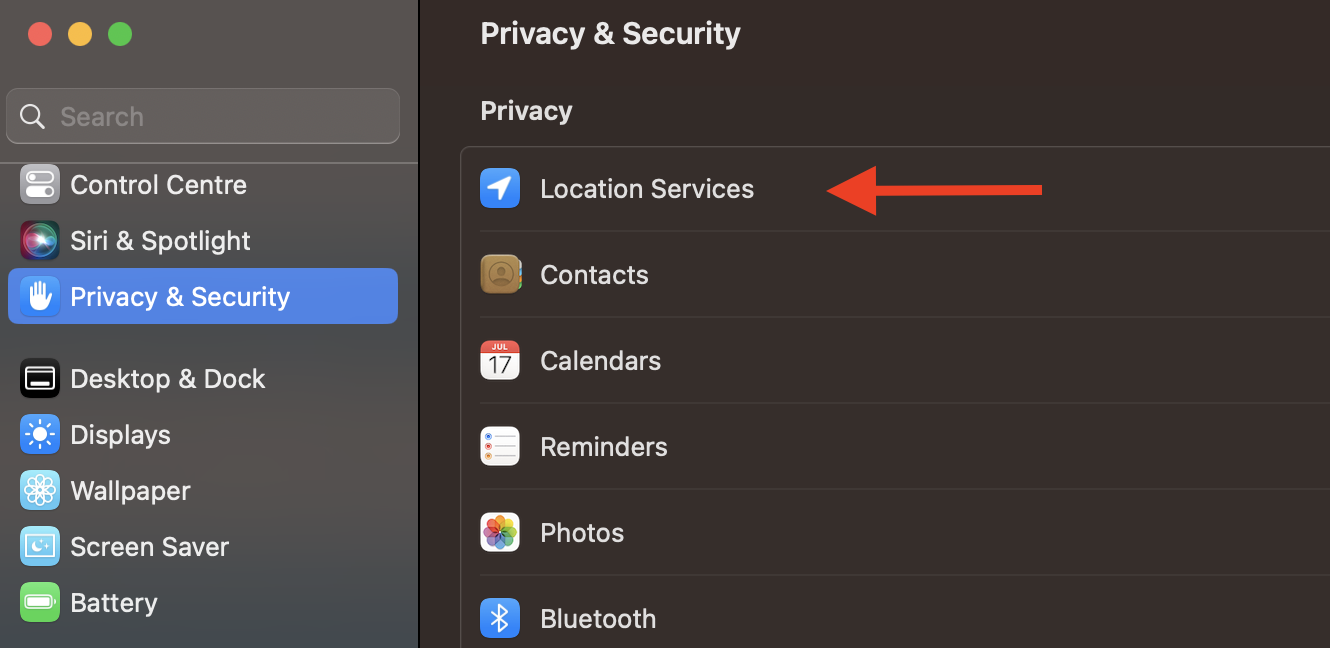
3. Switch on Hidden-Location (You may be prompted for your admin password)
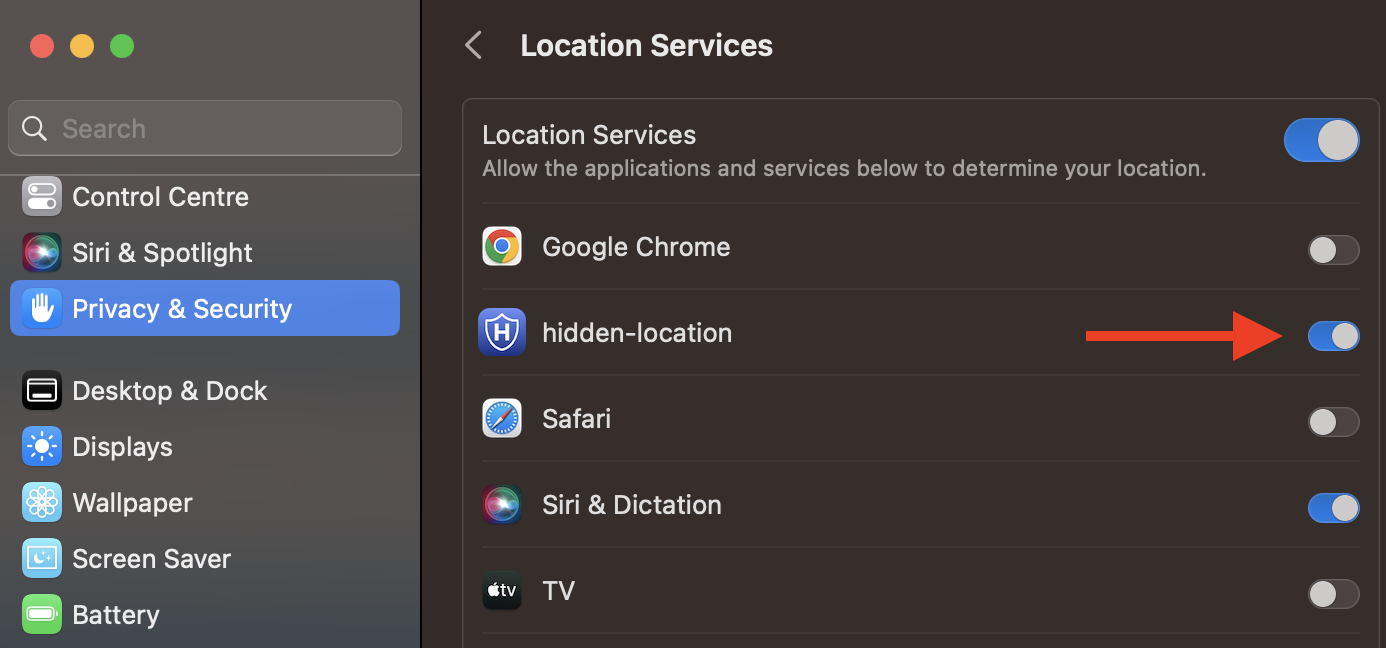
4. Go back to Privacy & Security, select Camera and enable HiddenApp
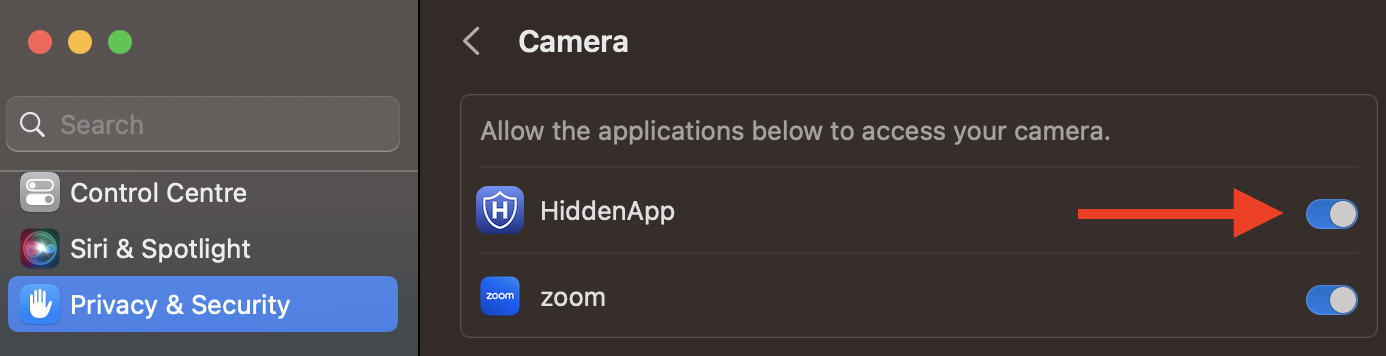
5. Afterwards, select Full Disk Access and enable HiddenApp
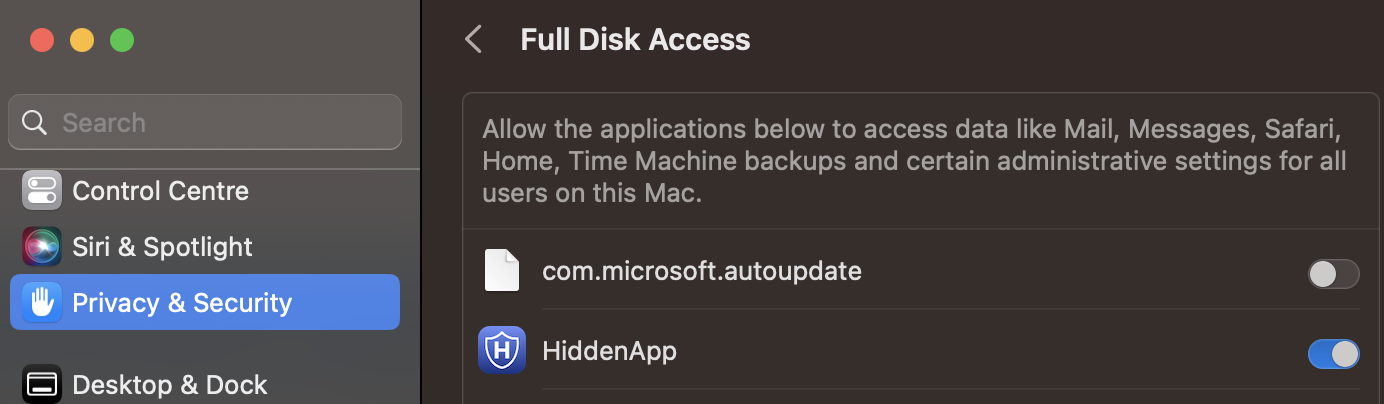
6. Repeat step 5 for Input Monitoring and Screen Recording.