In order to establish a BIOS password please follow these steps:
1. Ensure your computer is off, power it on and quickly press the manufacturer's established key which could be F10, F2, F12, F1, or DEL when prompted to enter the BIOS or Setup.
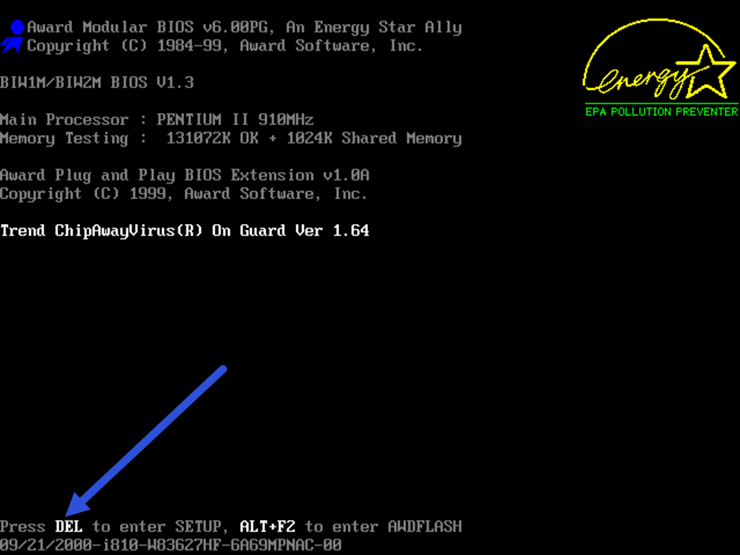
2. Depending on the manufacturer your BIOS will look differently, however, you can navigate using your arrow keys and using ENTER to select the highlighted option, you should see an option for settings or security, navigate here and look for BIOS password or Supervisor password and press ENTER
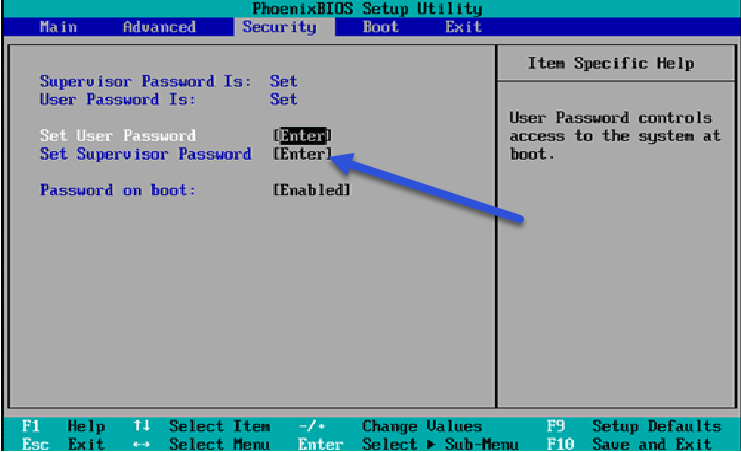
3. Enter the new password and press ENTER to save. A notice indicating your changes have been saved will display, you can press ENTER to dismiss
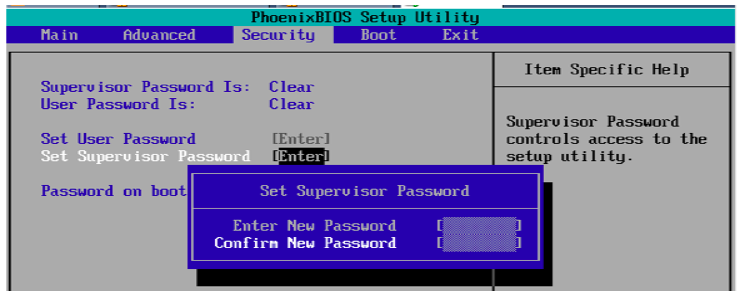
*Ensure you save this password in a safe place considering you will be unable to make further BIOS changes without it

