The Fleet View feature enables admins to monitor all distributed devices on a world map. You can use your existing device groups to filter your devices. You can access Fleet View by following these steps:
1. Click on Fleet Tracking
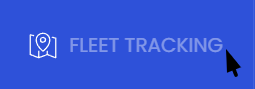
2. Use your existing device groups to filter your devices between different locations
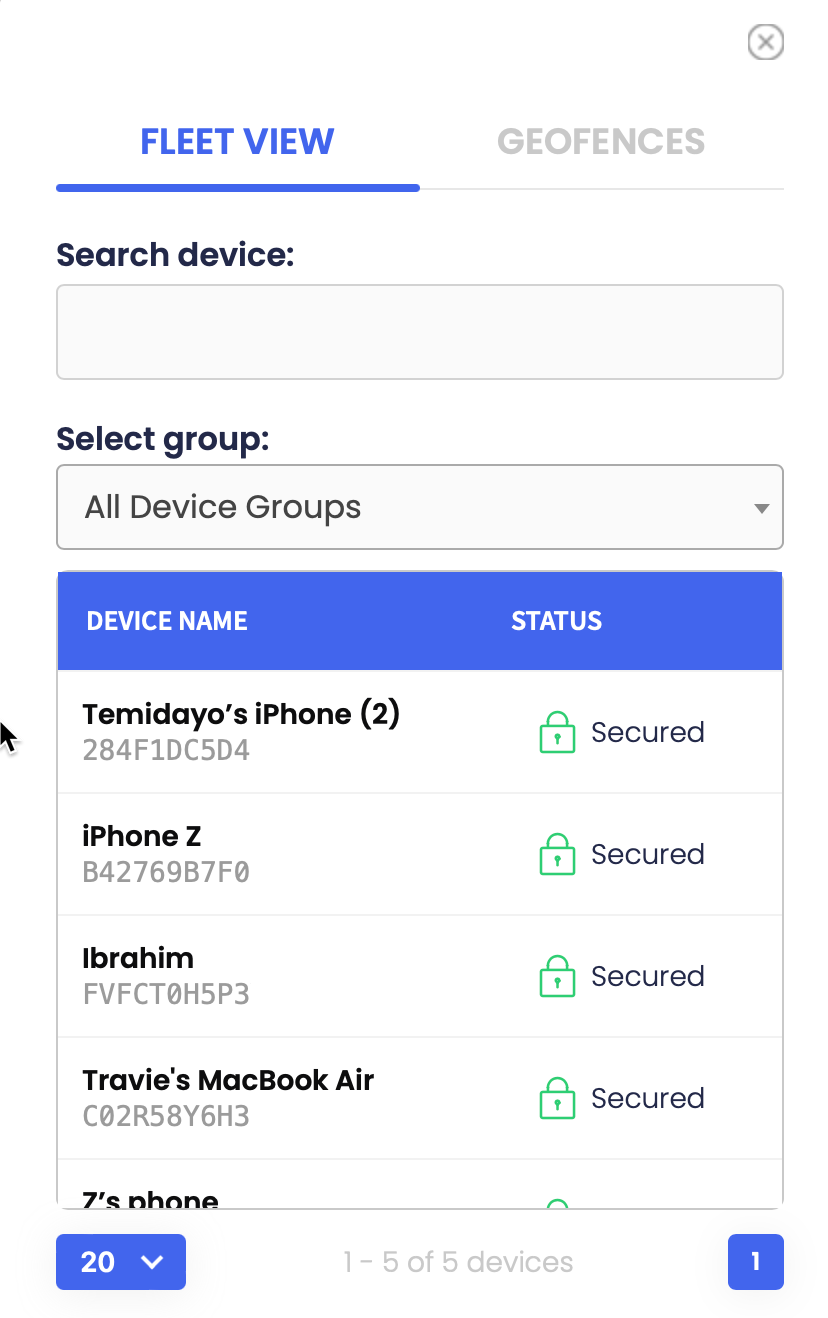
• To zoom in, double click the map
• To view device information click the device marker
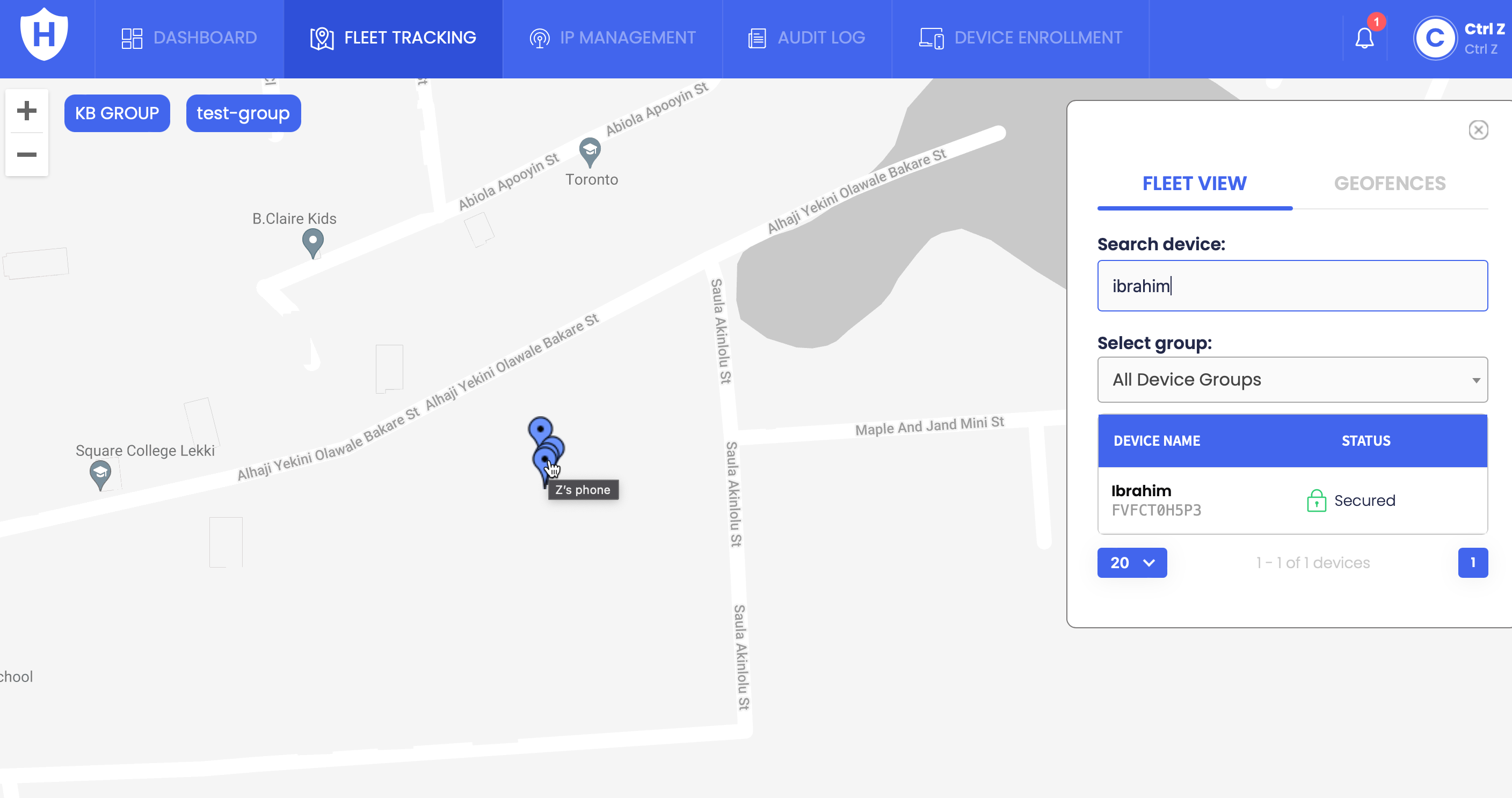
*This feature is available on Ultimate and SMB plans only. If you wish to learn more about upgrading, you can go to Account, subscription, and select either the Ultimate or SMB Plan.

